
IPTV Smarters is a widely-used application that provides seamless IPTV streaming on Firestick devices. This step-by-step guide will help you download and set up IPTV Smarters on your Firestick without any hassle. Follow these detailed instructions and start streaming your favorite content in no time.
1: Prepare Your Firestick
- Turn on your Firestick and navigate to the home screen.
- Go to “Settings” (gear icon) located on the far right of the menu.
- Select “My Fire TV” or “Device”, depending on your version.
- Choose “Developer Options”.
- Toggle on “Apps from Unknown Sources” to allow the installation of third-party applications. Confirm any warnings or prompts that may appear.
2: Install the Downloader App
The Downloader app is essential for sideloading IPTV Smarters onto your Firestick.
- From the home screen, select the magnifying glass (search icon).
- Type “Downloader” in the search bar and select the app from the search results.
- Click “Download” or “Get” to install the Downloader app.
- Open Downloader after installation and grant any permissions it requests.
3: Download IPTV Smarters
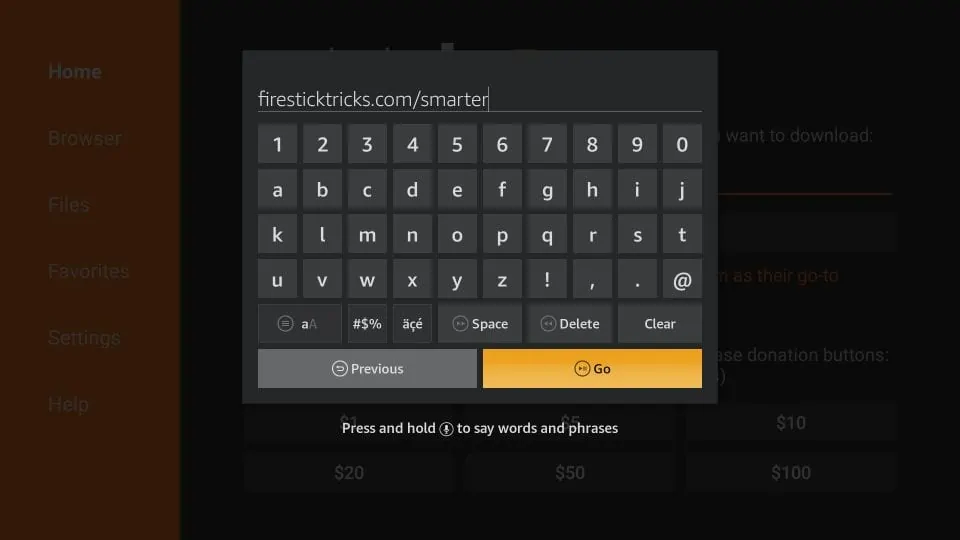
- In the Downloader app, go to the URL bar and type the following link: firesticktricks.com/smarter (or the official URL provided by your IPTV service).
- Select “Go” to start downloading the IPTV Smarters APK file.
- Once the download completes, click “Install”.
- Wait for the installation to finish, then select “Open” to launch IPTV Smarters.
4: Set Up IPTV Smarters
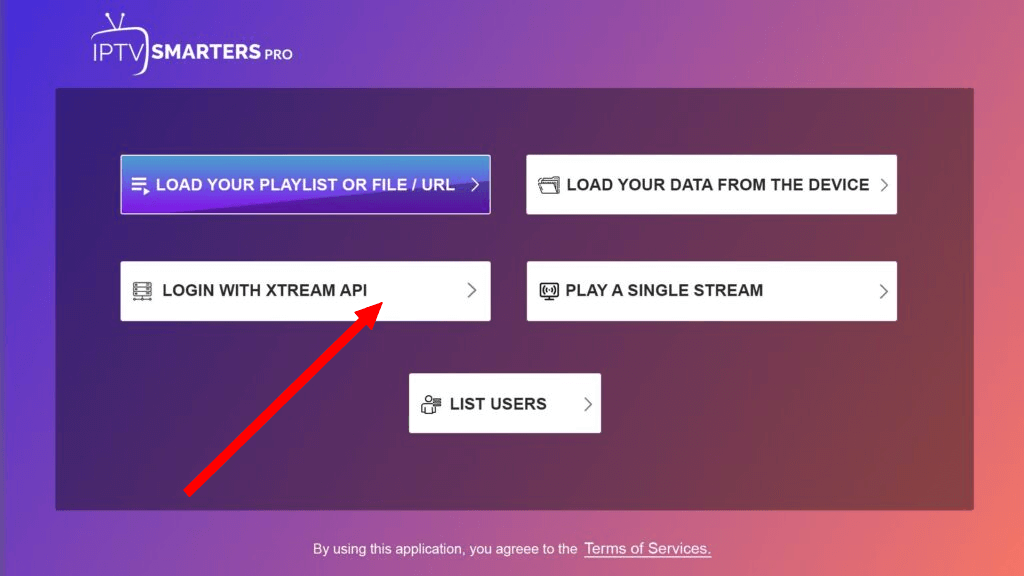
- Open IPTV Smarters and agree to the app’s terms and conditions.
- Select “Add New User” and choose the login method:
- Load Your Playlist or File URL
- Login with Xtream Codes API
- Enter the login credentials provided by your IPTV service provider. These details are typically sent via email or WhatsApp.
- Click “Add User” and wait for your content to load.
5: Start Streaming
Once the app is set up, you can browse through live TV, movies, and series offered by your IPTV provider. The intuitive interface of IPTV Smarters makes it easy to navigate and select your desired content.
Troubleshooting Tips
- Authorization Errors: Double-check your login credentials for any typos.
- VPN Compatibility: Ensure your VPN is configured properly if you encounter any issues.
- App Performance: If the app runs slowly, try clearing the cache in “Settings” > “Applications” > “Manage Installed Applications” > “IPTV Smarters”.
Need Help?
For any issues during the installation or setup process, contact your IPTV provider for support or check their online resources.
With this guide, downloading and setting up IPTV Smarters on your Firestick should be a breeze. Enjoy unlimited streaming and explore new channels with ease!



