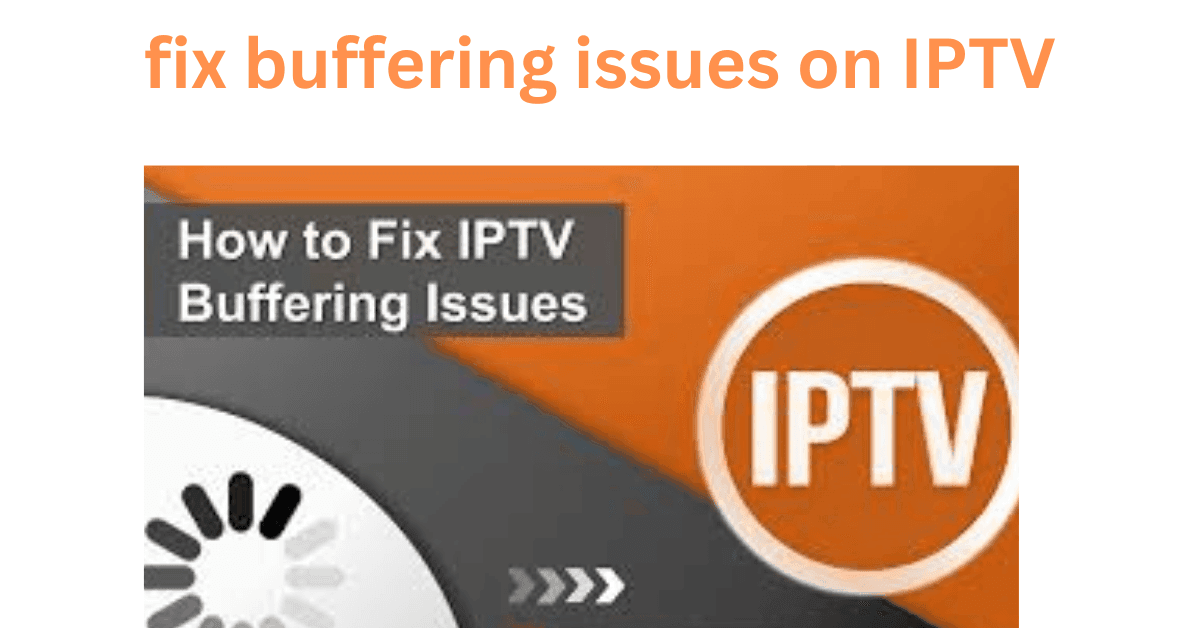
s on our website or consult your IPTV seHow to Fix Buffering Issues on IPTV: Ultimate Guide for Seamless Streaming
Buffering issues on IPTV can be frustrating, disrupting your viewing experience and causing inconvenience. If you’ve encountered constant pauses and lags while streaming, it’s time to tackle the problem head-on. This comprehensive guide will walk you through various strategies to resolve buffering issues on IPTV and enhance your streaming quality.
Understanding IPTV Buffering Issues
Buffering occurs when the IPTV player temporarily stores video data before playing it. This ensures the content can be streamed smoothly. However, if data isn’t downloaded quickly enough, buffering interrupts the stream.
Common Causes of Buffering on IPTV
- Insufficient Internet Speed: Streaming high-quality content requires a robust and consistent Internet connection.
- Network Congestion: Too many devices connected to the same network can slow down the streaming.
- Server Overload: The IPTV provider’s server may be overloaded, leading to delays.
- Outdated Hardware: Older devices or routers may struggle to handle the data load.
- ISP Throttling: Some internet service providers (ISPs) may limit bandwidth for streaming activities.
Proven Solutions to Fix Buffering on IPTV
1. Check Your Internet Speed
Ensuring a minimum speed of at least 10 Mbps for standard definition and 25 Mbps for 4K content is crucial. Use tools like Speedtest.net to measure your connection speed.
Tip: If your speed is lower than required, consider upgrading your internet plan.
2. Reduce Network Congestion
Minimize the number of devices connected to your network when streaming. Disconnect smartphones, tablets, and other non-essential gadgets.
Action Step: Pause any background downloads or uploads and disable any non-critical connected devices.
3. Use an Ethernet Connection
For a more stable connection, use a wired Ethernet cable instead of relying on Wi-Fi. Ethernet connections provide consistent speeds and reduce the chances of interference.
4. Update Your IPTV Player and Device
Ensure your IPTV application and streaming device are updated to the latest versions. Software updates often include bug fixes and performance improvements that can enhance streaming quality.
Tip: Check the IPTV app’s website or your device’s settings for the latest updates.
5. Clear Cache and Data
Over time, the IPTV app may accumulate cache data that slows it down. Clearing the cache and data can free up space and improve performance.
How to Clear Cache:
- Go to your device settings.
- Select the IPTV app.
- Click on “Clear Cache” or “Clear Data”.
6. Switch to a Different Server
Some IPTV services allow you to choose servers. If your current server is experiencing high traffic, switching to a different one can resolve buffering.
Action Step: Navigate to the server options in your IPTV settings and select a less congested server.
7. Invest in a VPN
If ISP throttling is suspected, using a Virtual Private Network (VPN) can mask your streaming activity, preventing your ISP from limiting your bandwidth.
Recommended VPNs for IPTV:
- NordVPN
- ExpressVPN
- CyberGhost
8. Restart Your Router and Device
Rebooting your router and streaming device can clear minor connectivity issues. Turn off your router, wait 30 seconds, and turn it back on.
Best Practices for Smooth IPTV Streaming
- Optimize Streaming Settings: Reduce the streaming resolution if your network struggles to handle higher settings.
- Schedule Streaming During Off-Peak Hours: Streaming when fewer people are online can lead to better performance.
- Regularly Check for Firmware Updates: Ensure your router’s firmware is up to date to maintain optimal performance.
Conclusion
Buffering issues on IPTV can be fixed with the right approach. By applying these tips, you can enhance your streaming experience and enjoy seamless IPTV service. Remember to monitor your internet speed, keep your apps updated, and use reliable connections to prevent future buffering interruptionsrvice provider for further assistance.



