
Detailed Guide on How to Setup IPTV on Apple Devices
Set-ting up IPTV on Apple devices, including iPhones, iPads, and Apple TV, can be done efficiently with the right applications and a few simple steps. Whether you’re new to IPTV or looking to switch to streaming on your Apple device, this guide will provide you with a clear process for getting started.
1: Choose an IPTV Player App
Before you can begin, you need an IPTV player app that supports M3U playlist URLs or Xtream Codes API. Some of the most popular IPTV apps for Apple devices include:
- IPTV Smarters Lite (available on the App Store)
- GSE Smart IPTV
- IPTVX
- Flex IPTV
Each of these apps provides a user-friendly interface and compatibility with M3U playlists or Xtream Codes. For this guide, we will use IPTV Smarters Pro, but the steps are similar for other apps.
2: Download and Install the IPTV App
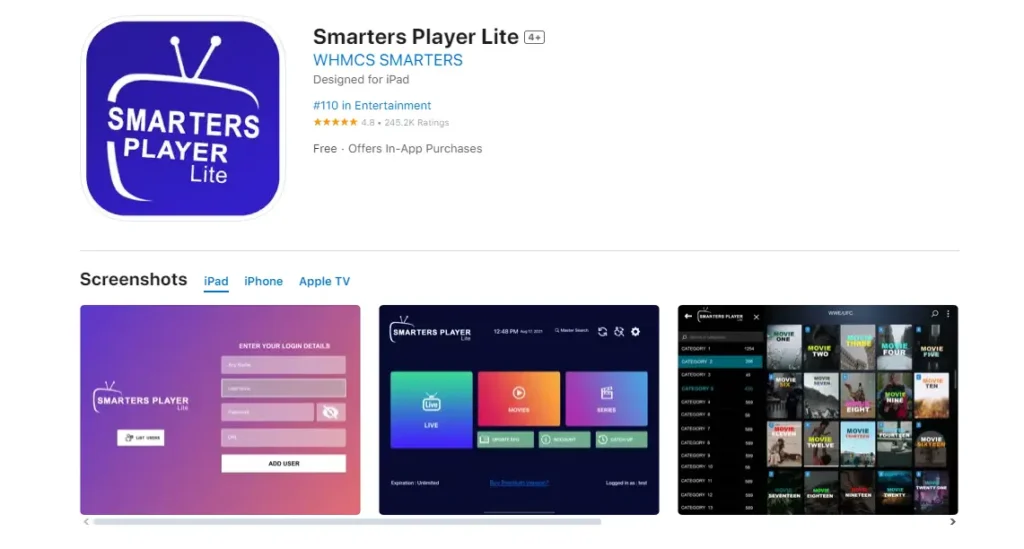
- Open the App Store on your Apple device.
- Search for IPTV Smarters Lite or your chosen app.
- Tap Download and install the app.
3: Open and Set Up the IPTV App
- Launch IPTV Smarters Lite after the installation is complete.
- On the welcome screen, choose the option to Log in with Xtream Codes API or Load Your Playlist or File/URL.
- Login with Xtream Codes API:
- Enter the Username, Password, and Server URL provided by your IPTV service provider (often sent via email or WhatsApp).
- Load Your Playlist or File/URL:
- Enter the M3U URL provided by your IPTV service.
- Login with Xtream Codes API:
- Complete the setup by tapping Add User or Login.
4: Explore and Customize Your IPTV Experience
Once logged in, you can explore live TV channels, movies, and series. Many IPTV apps, including IPTV Smarters Pro, offer customizable options such as:
- EPG Integration: Add an electronic program guide for easy navigation.
- Favorites List: Organize your preferred channels and shows.
- Multi-Screen Viewing: Watch different content on the same screen.
Troubleshooting Tips:
- Authorization Errors: Double-check your login details and ensure they match what was provided by your IPTV service.
- Network Issues: Verify your internet connection and try disabling any VPNs that might interfere with the streaming.
- App Crashes: Update the app to the latest version or try reinstalling it.
Final Thoughts
Set up IPTV on Apple devices is a seamless process when following these steps. With the right app and correct login credentials, you’ll be able to enjoy high-quality streaming of your favorite IPTV content in no time



