
Top IPTV Apps for iPhone: Your Ultimate Streaming Guide
With the rise of internet streaming, IPTV has become a popular choice for viewers looking to access their favorite channels and on-demand content directly from their devices. If you’re an iPhone user, choosing the right IPTV app can greatly enhance your streaming experience. This article explores the top IPTV apps for iPhone, highlighting their features, user reviews, and installation tips to help you enjoy uninterrupted entertainment.
What is IPTV?
IPTV, or Internet Protocol Television, allows you to stream television content via the Internet instead of traditional cable or satellite services. By using IPTV, you can access a wide range of channels and content libraries at your convenience.
Why Choose IPTV Apps for iPhone?
iPhones are ideal for streaming due to their portability, excellent display quality, and robust performance. Here are some reasons to consider using IPTV apps on your iPhone:
- Convenience: Stream your favorite shows anywhere, anytime.
- High-Quality Streaming: Enjoy HD content on Retina displays.
- User-Friendly Interface: Most IPTV apps are designed to be easy to navigate.
Top IPTV Apps for iPhone
1. GSE Smart IPTV
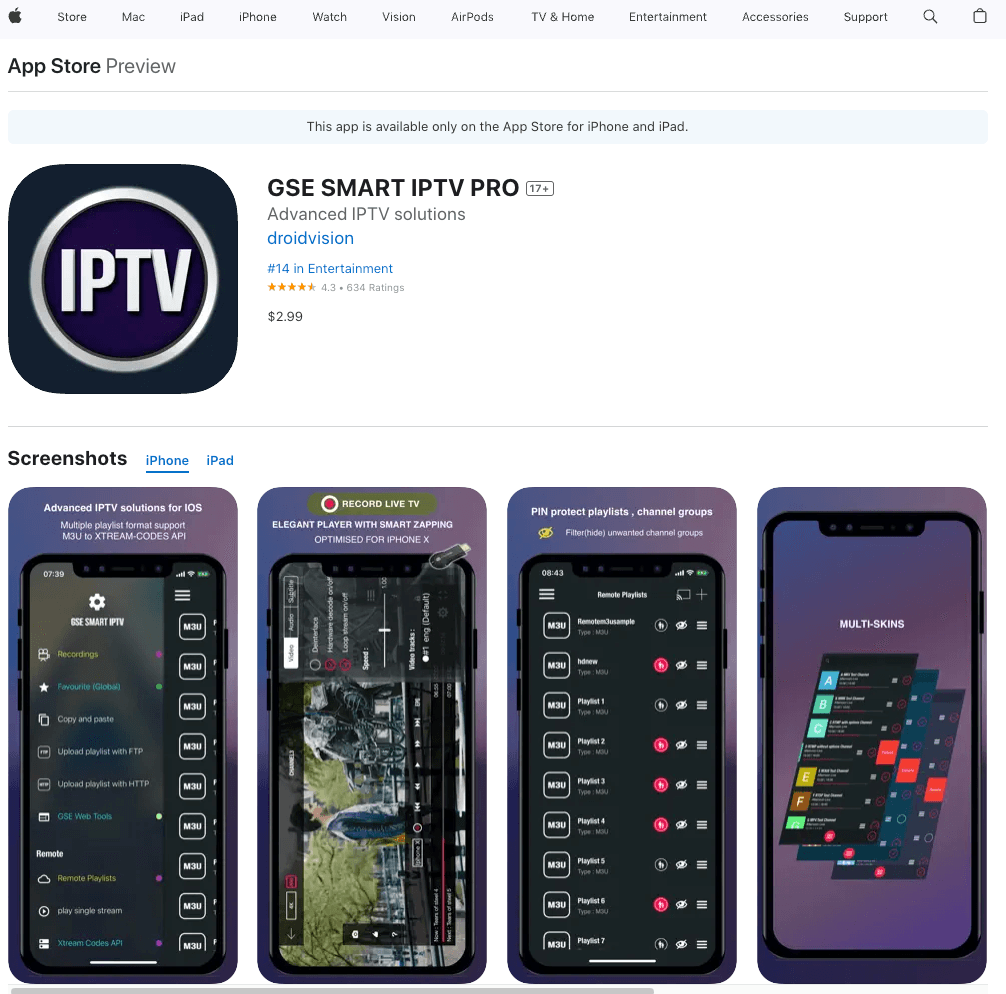
Features:
- Supports M3U and XSPF playlists.
- Built-in EPG (Electronic Program Guide) for easy navigation.
- Multi-playlist support for various sources.
GSE Smart IPTV is a highly-rated app that offers a comprehensive set of features for streaming IPTV content. With its user-friendly interface, it’s suitable for both beginners and advanced users.
2. IPTV Smarters Player
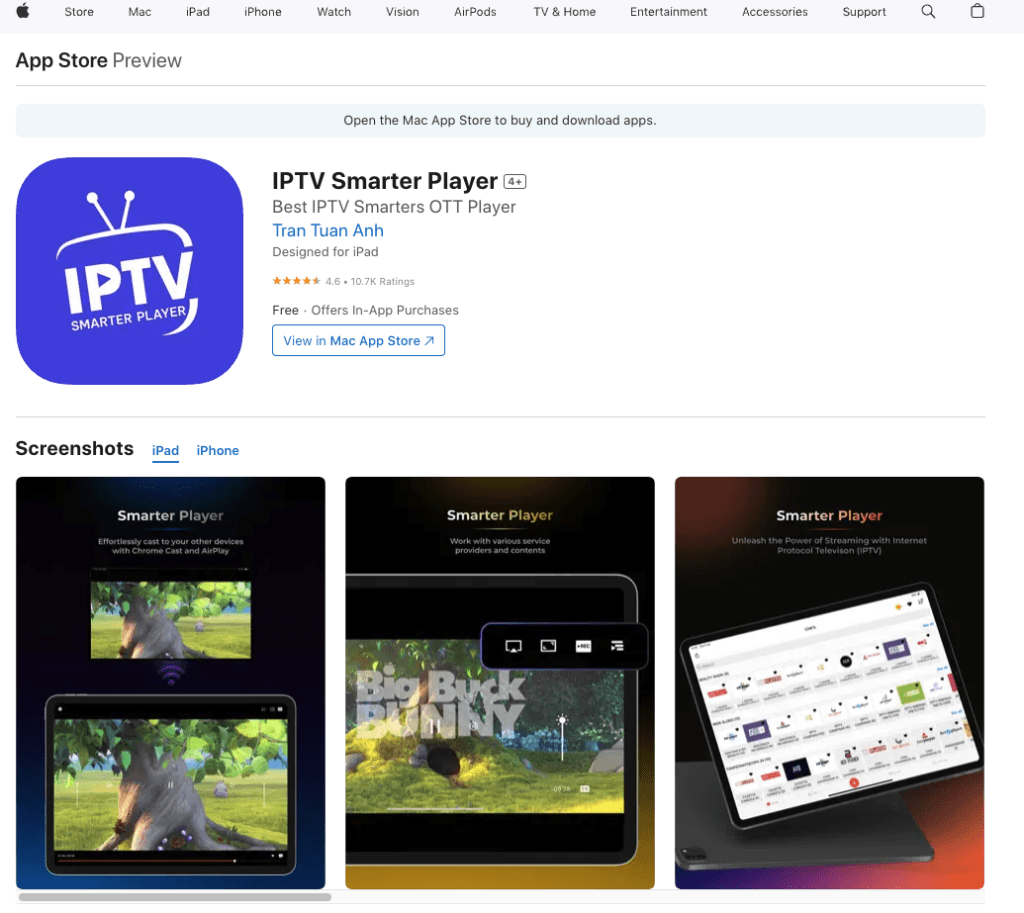
Features:
- Supports various formats and playlist types.
- User-friendly design with easy channel navigation.
- Ability to add multiple user accounts.
IPTV Smarters Player is known for its intuitive design and robust performance. Users appreciate its versatility and smooth streaming experience.
3. IPTV Smarters Lite
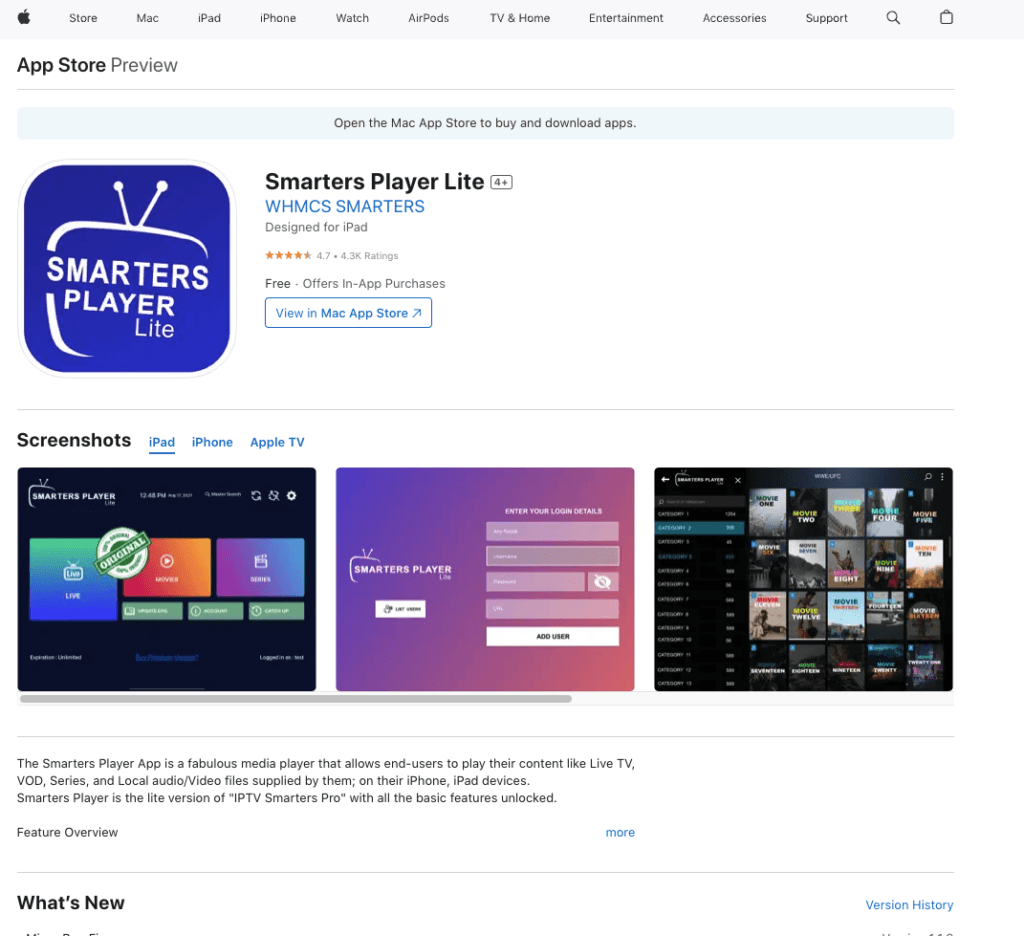
Features:
- Open-source media player that supports IPTV streaming.
- Wide format compatibility, including M3U playlists.
- Advanced features like subtitle support and playback speed control.
Smarters Lite is a versatile media player that also supports IPTV. Its strong community backing ensures continuous updates and improvements.
4. iPlayTV
Features:
- Intuitive interface designed specifically for iOS.
- EPG support for easy program navigation.
- Picture-in-picture mode for multitasking.
iPlayTV offers a seamless streaming experience, making it easy to manage your favorite channels and content.
5. Perfect Player IPTV
Features:
- Simple and clean user interface.
- Supports M3U and XSPF playlists.
- Built-in EPG for channel listings.
Perfect Player IPTV is popular among users for its simplicity and functionality, providing a straightforward way to enjoy IPTV content on your iPhone.
How to Install IPTV Apps on Your iPhone
1: Choose Your IPTV App
Select one of the top IPTV apps mentioned above based on your needs and preferences.
2: Download from the App Store
- Open the App Store on your iPhone.
- Search for your chosen IPTV app.
- Tap “Get” to download and install the app.
3: Configure the App
- Open the installed IPTV app.
- Enter your IPTV subscription details, including M3U playlist or portal URL.
- Save the settings and allow the app to load your channels.
4: Start Streaming
Browse through the available channels and start enjoying your favorite content!
Best Practices for Streaming IPTV on iPhone
- Ensure a Stable Internet Connection: Use Wi-Fi or a reliable mobile data plan to prevent buffering.
- Keep Your Apps Updated: Regularly check for updates to ensure you have the latest features and security patches.
- Consider a VPN: Use a VPN to protect your privacy and bypass geo-restrictions for better content access.
Frequently Asked Questions (FAQs)
Are IPTV apps legal on iPhone?
Yes, IPTV apps are legal as long as you’re using them to access licensed content. Always ensure your IPTV provider complies with copyright laws.
Can I use these apps on other devices?
Most IPTV apps are available on multiple platforms, including Android and smart TVs, allowing for a unified streaming experience.
What should I do if the app isn’t working?
- Check your internet connection.
- Revisit your playlist or portal URL settings.
- Contact the IPTV provider for assistance.
Conclusion
The right IPTV app can transform your iPhone into a powerful streaming device, giving you access to a world of entertainment at your fingertips. Whether you choose GSE Smart IPTV, IPTV Smarters Player, or another option from our list, you can enjoy high-quality content wherever you go.
Start exploring these top IPTV apps for iPhone today, and elevate your streaming experience!



