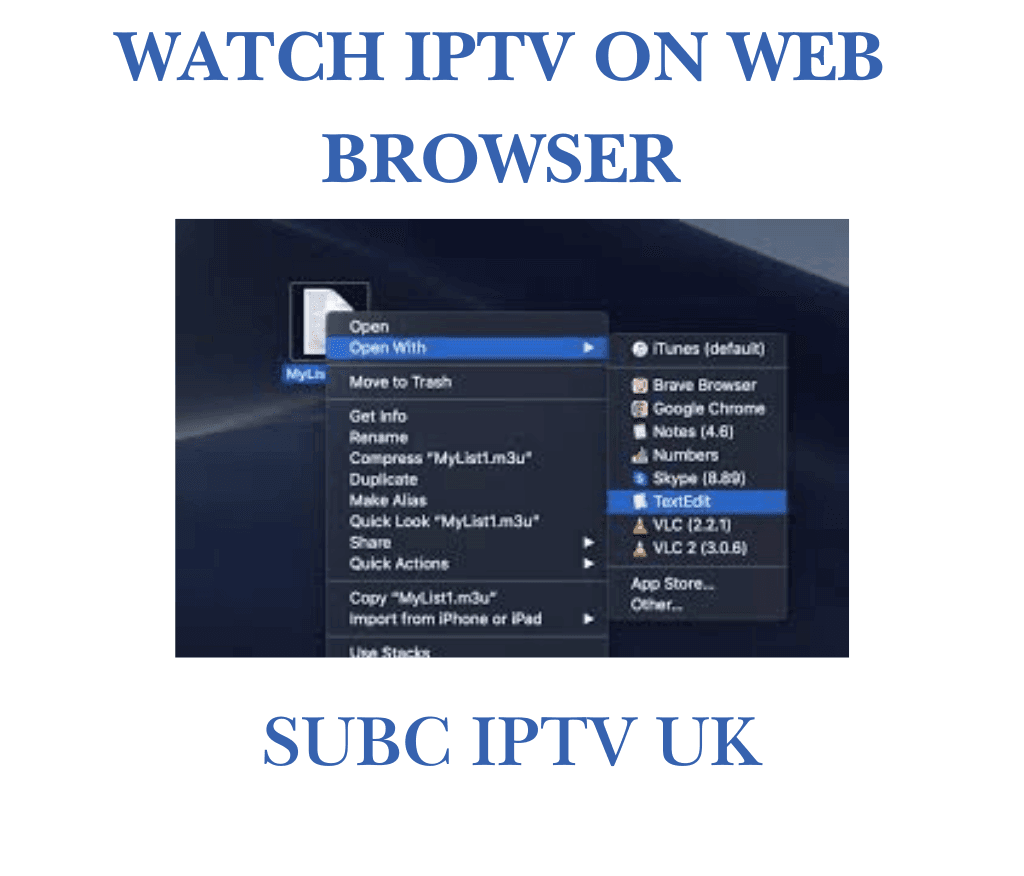
Table of Contents
- Introduction to IPTV on Web Browsers
- Benefits of Watching IPTV on a Browser
- Requirements to Stream IPTV on a Web Browser
- How to Watch IPTV on a Web Browser
- Best Browsers for IPTV Streaming
- Troubleshooting Common IPTV Issues
- Conclusion
Introduction to IPTV on Web Browsers
IPTV (Internet Protocol Television) is transforming how we access entertainment by delivering TV content over the internet. Watching IPTV on a web browser is one of the most convenient ways to enjoy live TV, movies, and shows without needing additional devices or apps. This guide will walk you through everything you need to know to stream IPTV effortlessly.
Benefits of Watching IPTV on a Browser
Streaming IPTV directly on a browser offers several advantages:
- Ease of Access: No need to install apps—just use your browser.
- Cross-Device Compatibility: Works on laptops, desktops, and even tablets.
- Cost-Effective: No need for dedicated streaming devices.
- Quick Setup: Start watching IPTV in minutes.
Requirements to Stream IPTV on a Web Browser
Before streaming IPTV on your browser, ensure you have:
- Stable Internet Connection: A minimum speed of 5 Mbps for smooth playback.
- Browser Compatibility: A modern browser like Chrome, Firefox, or Edge.
- IPTV Subscription: Access to a reliable IPTV service like Subciptv.com, known for its excellent features and support.
- M3U Playlist URL or Portal Link: Provided by your IPTV provider.
How to Watch IPTV on a Web Browser
Follow these simple steps to start streaming IPTV on your browser:
1: Obtain an IPTV Subscription
Sign up for a reliable IPTV service. Ensure the provider offers a browser-compatible player or an M3U URL.
2: Choose a Compatible IPTV Player
Some IPTV services have dedicated web players. Popular browser-based IPTV players include:
- MyIPTV Player
- TiviMate Web
- IPTV Smarters Web Player
3: Open the IPTV Player on Your Browser
Navigate to the IPTV player’s website or use the M3U link on a compatible browser.
4: Login and Start Streaming
Enter your credentials or paste the M3U URL. Once verified, your channels will load, and you can begin watching.
Best Browsers for IPTV Streaming
Not all browsers offer the same performance for IPTV. Here are the top choices:
- Google Chrome: Offers excellent compatibility and fast loading speeds.
- Mozilla Firefox: Known for privacy features and smooth streaming.
- Microsoft Edge: A lightweight option with robust performance.
- Safari (Mac Users): Optimized for macOS devices.
Troubleshooting Common IPTV Issues
1. Buffering or Lagging
- Check your internet speed.
- Reduce the streaming quality if your connection is slow.
2. Channels Not Loading
- Verify your M3U URL or portal link.
- Contact your IPTV provider for support.
3. Browser Compatibility Issues
- Update your browser to the latest version.
- Try a different browser if the issue persists.
Conclusion
Watching IPTV on a web browser is a hassle-free and efficient way to enjoy premium entertainment. With the right tools and a reliable IPTV provider like Subciptv.com, you can access live TV, on-demand content, and more, anytime, anywhere. Whether you’re a tech-savvy user or a beginner, following the steps outlined in this guide will ensure a seamless IPTV experience.



