
How to Effortlessly Upload Your Playlist to Hot IPTV
Tired of the same old channels? Customize your Hot IPTV experience by uploading your own M3U playlist. Elevate your streaming experience with Hot IPTV. Learn how to upload your M3U playlist and enjoy personalized content.
1: Obtain Your Device’s MAC Address
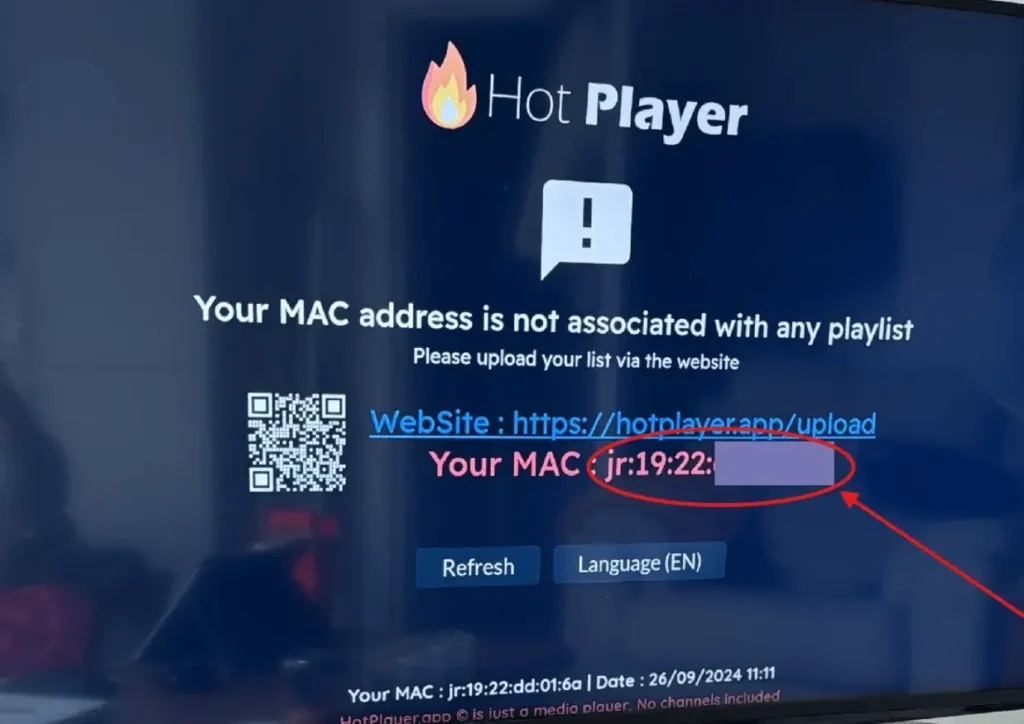
- So, start by opening the Hot IPTV app. Next, you’ll need to find your device’s MAC address.
- Okay, first things first, open the Hot IPTV app. Then, look for your device’s MAC address.
2: Visit the HotPlayer Website
Navigate to the Upload Page: Open your web browser and go to the HotPlayer website. You’ll find an upload section specifically designed for adding playlists.
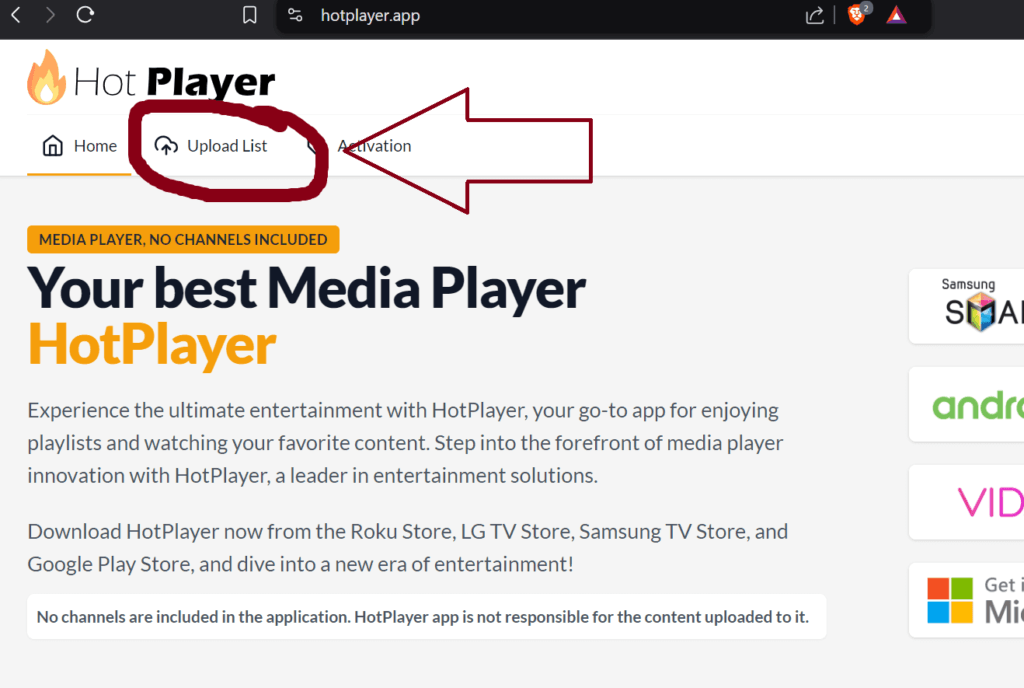
3: Input Your MAC Address
Crucially, input your device’s MAC address in the designated field to guarantee that your playlist is correctly assigned to your device.
4: Upload Your M3U Playlist
choose Your Upload Method: You have two primary options:
- Direct Upload: Select the M3U playlist file from your device and upload it directly to the HotPlayer website.
- Paste Playlist URL: If your playlist is hosted online, simply copy and paste the URL into the provided field.
Here is an Example M3U playlist: http://flex4good.me/get.php?username=a018dbb4&password=b69331f1&type=m3u_plus&output=ts
5: Submit and Wait
Processing Time: The HotPlayer system will process your playlist and make it accessible to your Hot IPTV app. This may take a few minutes.
Initiate the Upload Process: Once you’ve selected your upload method, click the “Submit” or “Upload” button.
Tips for a Smooth Upload:
- Accurate MAC Address: Ensure that you’ve entered the correct MAC address to avoid any issues.
- Valid M3U Playlist: Verify that your M3U playlist is well-formatted and contains valid streaming URLs.
- Stable Internet Connection: A stable internet connection is crucial for a successful upload.
- Update the Hot IPTV App: Keep your app updated to the latest version to ensure compatibility and optimal performance.
Troubleshooting Common Issues:
- Incorrect MAC Address: Double-check the MAC address for any typos or errors.
- Playlist Format Errors: Ensure your playlist is in the correct M3U format and free of syntax errors.
- Network Connectivity Problems: Try restarting your device and router to resolve any network issues.
- HotPlayer Server Issues: If you encounter persistent problems, check the HotPlayer website or social media for any service disruptions.
So, by following these steps and fixing any problems, you can easily upload your M3U playlist to Hot IPTV and start streaming your favorite shows.



