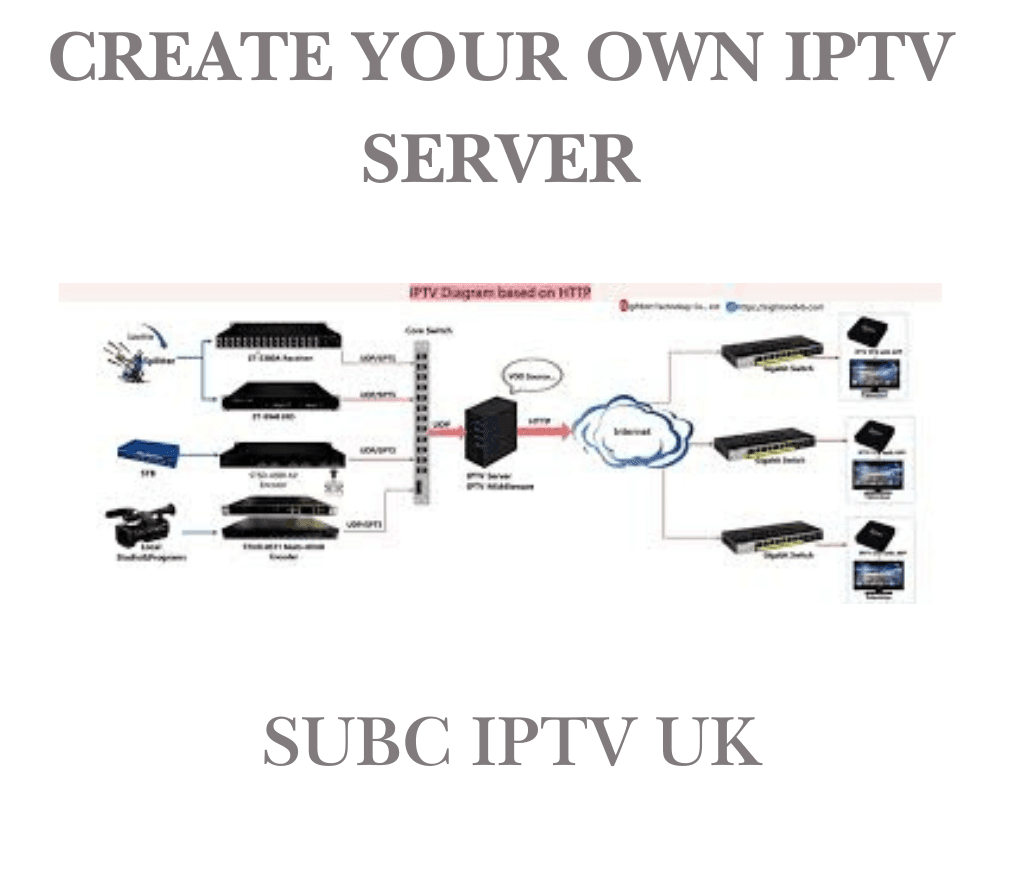
Create Your Own IPTV Server: A Step-by-Step Guide
In the era of digital entertainment, IPTV (Internet Protocol Television) has revolutionized how we consume media. Whether for personal use or starting your own streaming service, learning how to create your own IPTV server can be both rewarding and cost-effective. This guide will walk you through everything you need to know.
What Is an IPTV Server?
An IPTV server enables streaming of TV channels, movies, and other video content over the internet. Instead of relying on traditional cable or satellite services, IPTV delivers content directly through your broadband connection.
Why Create Your Own IPTV Server?
- Cost Efficiency: Save on expensive subscriptions.
- Customization: Control your content and user experience.
- Scalability: Expand your server to support multiple users.
Prerequisites for Setting Up an IPTV Server
Before diving in, ensure you have the following:
- Stable Internet Connection: A high-speed connection with low latency.
- Hardware: A powerful PC or server machine.
- Streaming Software: Popular choices include Xtream Codes or Tvheadend.
- Content Sources: Access to legal content streams.
- Streaming Protocols: Use protocols like RTSP or HLS for delivery.
Step-by-Step Guide to Creating Your IPTV Server
1. Choose the Right Hardware
Invest in a dedicated server or high-performance PC with:
- At least 8GB of RAM.
- A multi-core processor.
- Adequate storage for video content.
2. Set Up the Operating System
For optimal performance, choose an OS like:
- Linux: Preferred for its reliability and security.
- Windows Server: User-friendly and compatible with various tools.
3. Install IPTV Software
Some of the most popular IPTV software include:
- Xtream UI: Offers a professional-grade interface and robust features.
- Tvheadend: Open-source and great for beginners.
Follow the installation instructions provided by your chosen software.
4. Integrate Content Sources
Legally obtain content streams or upload your media. Organize these into categories like live TV, movies, or sports for better user navigation.
5. Set Up Streaming Protocols
Use protocols such as:
- RTSP (Real-Time Streaming Protocol): Ideal for live streams.
- HLS (HTTP Live Streaming): Great for on-demand content.
6. Test Your IPTV Server
Before going live, test your server’s functionality:
- Check video quality.
- Ensure there is no buffering.
- Verify accessibility across devices.
Maintenance Tips for Your IPTV Server
To ensure optimal performance:
- Regularly update your software.
- Monitor bandwidth usage.
- Keep your server secure with firewalls and VPNs.
Common Challenges and How to Overcome Them
- Buffering Issues: Upgrade your internet plan or server hardware.
- Legal Compliance: Always use licensed content to avoid copyright issues.
- Device Compatibility: Test your service on various devices.
Monetizing Your IPTV Server
If you want to turn your IPTV server into a business:
- Offer subscription plans.
- Use affiliate programs.
- Incorporate ads (ensure they are not intrusive).
Conclusion
Creating your own IPTV server is an excellent way to take control of your streaming experience. By following this guide, you can set up a reliable IPTV server that meets your needs and opens the door to new opportunities in the streaming industry.



