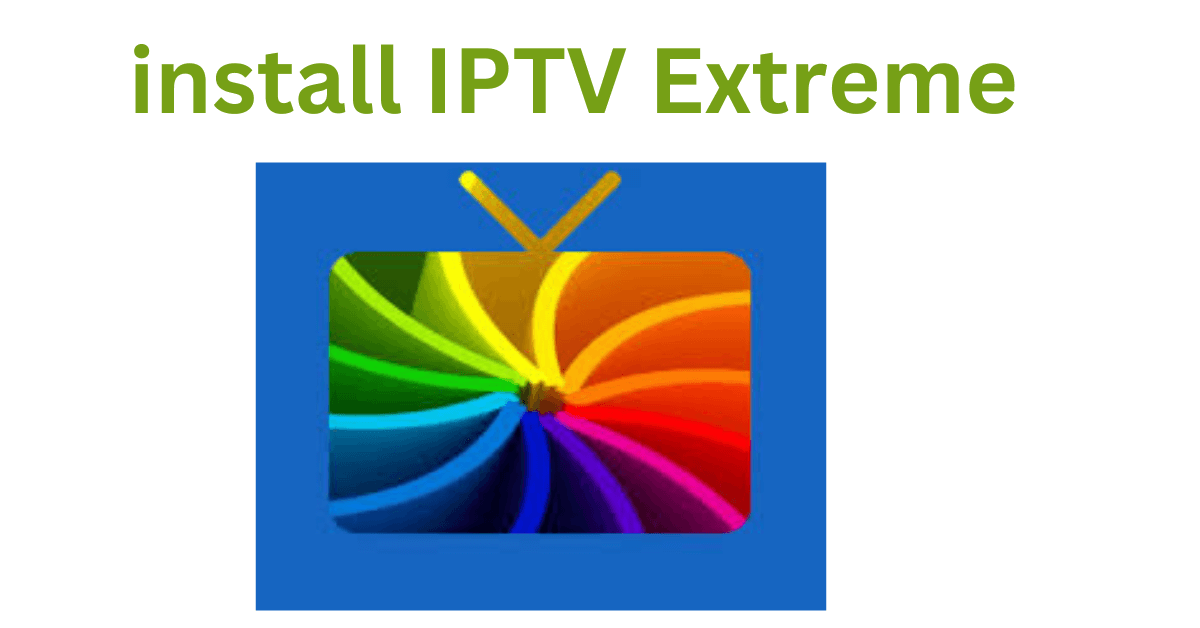
Introduction
IPTV Extreme is a popular app that allows users to enjoy IPTV services with an intuitive interface and customizable features. Whether you’re new to IPTV or switching to a more robust app, this guide will show you how to install IPTV Extreme on various devices.
Table of Contents
- What is IPTV Extreme?
- Why Choose IPTV Extreme?
- How to Install IPTV Extreme on Android
- Installing IPTV Extreme on iOS Devices
- How to Set Up IPTV Extreme on Smart TVs
- Tips for Using IPTV Extreme Effectively
- FAQs About IPTV Extreme
What is IPTV Extreme?
IPTV Extreme is an advanced app designed to let users stream IPTV channels conveniently. It supports playlists in M3U format, offers EPG integration, and includes features like parental controls and recording options.
Why Choose IPTV Extreme?
IPTV Extreme is perfect for users looking for:
- Customizability: Personalize your interface and playback settings.
- Compatibility: Works on Android, iOS, and Smart TVs.
- Advanced Features: Access EPG guides, recording, and a variety of player options.
How to Install IPTV Extreme on Android
1: Download the App
- Open the Google Play Store on your Android device.
- Search for “IPTV Extreme.”
- Click “Install” to download the app.
2: Configure the App
- Launch the app after installation.
- Upload your IPTV playlist by entering the M3U URL or uploading the file.
- Customize your settings as needed.
Pro Tip: Enable hardware acceleration for smoother playback in the app’s settings.
Installing IPTV Extreme on iOS Devices
While IPTV Extreme is primarily an Android app, alternative methods may allow you to use it on iOS. Consider using apps like GSE Smart IPTV or consult with your IPTV provider for compatibility options.
How to Set Up IPTV Extreme on Smart TVs
For Android TVs:
- Open the Google Play Store on your Smart TV.
- Search for “IPTV Extreme.”
- Download and install the app.
For Other Smart TVs:
- Use a compatible streaming device like Amazon Firestick or Roku.
- Download IPTV Extreme on the device and link it to your Smart TV.
Final Setup:
- Upload your playlist using a USB or enter the playlist URL in the app.
- Sync your account with the EPG guide for an enhanced experience.
Tips for Using IPTV Extreme Effectively
- Regular Updates: Always update the app to access the latest features.
- Optimize Playlists: Remove unused channels to improve performance.
- EPG Integration: Sync the Electronic Program Guide for better channel navigation.
FAQs About IPTV Extreme
Q: Is IPTV Extreme free to use?
A: Yes, IPTV Extreme offers a free version with optional premium features for advanced functionalities.
Q: Can I use IPTV Extreme on multiple devices?
A: Yes, but you may need separate licenses depending on your provider’s terms.
Q: How do I troubleshoot playback issues?
A: Ensure your internet connection is stable and check the playlist format compatibility.
Conclusion
Installing IPTV Extreme is a simple process that opens the door to a world of entertainment. Whether you’re using an Android phone, iOS device, or Smart TV, this app ensures a seamless IPTV experience. Follow our guide, and you’ll be streaming your favorite channels in no time.
For more tips on optimizing your IPTV setup, explore related articles on our blog!



