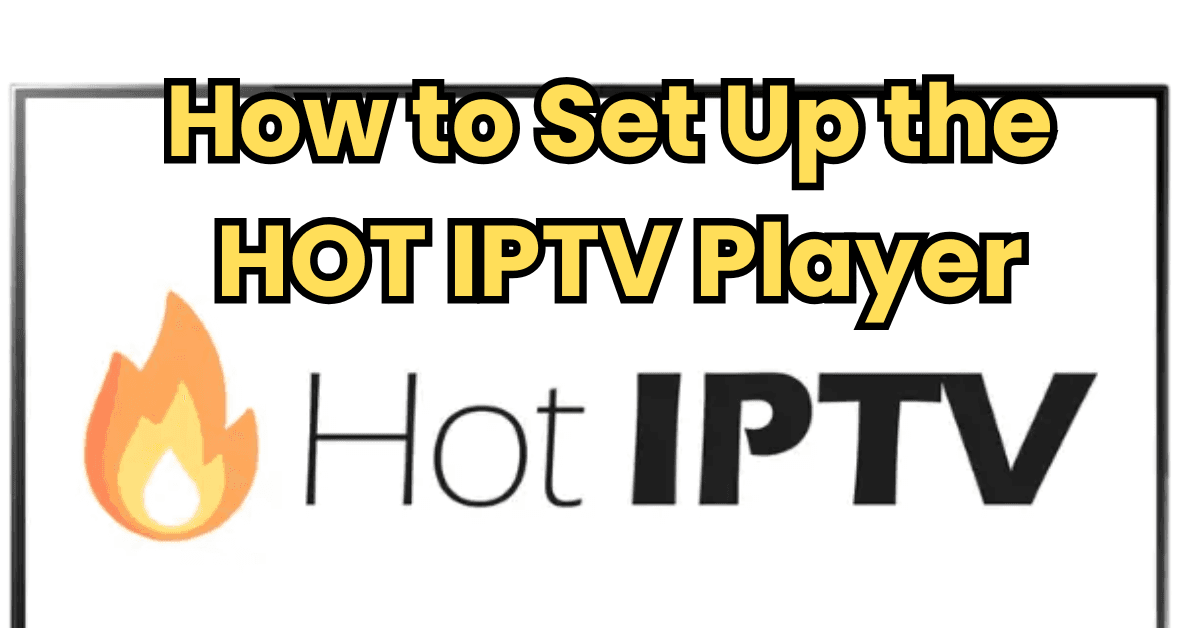
Set-ting up the HOT IPTV Player is simple, allowing you to start streaming your favorite shows and channels quickly. This guide will walk you through every step to ensure a hassle-free installation and configuration process.
1: Download and Install the HOT IPTV Player
- Access Downloader App: On your device, open the Downloader app. If you don’t have it, install it from the app store.
- Enter the Download Link: In the Downloader’s URL field, enter the official HOT IPTV Player download link or use the provided downloader code (e.g.,
395800). - Download and Install: Click “Go” and wait for the app to download. Once complete, select “Install” and wait for the installation to finish.
2: Open HOT IPTV Player
- Launch the App: Once installed, open the HOT IPTV Player from your apps list.
- Accept Terms and Conditions: When prompted, accept the app’s terms and conditions to proceed.
3: Set Up Your IPTV Account
- Select “Add Playlist”: On the home screen, choose the “Add Playlist” option.
- Choose Login Method: Select your preferred login method. The most common option is to use the Xtream Codes API for a streamlined experience.
4: Enter IPTV Account Details
- Enter Playlist Name: In the first field, enter a name for your playlist (e.g., “My IPTV”).
- Input Username and Password: Enter the username and password provided by your IPTV provider. This information is usually found in the confirmation email or message.
- Enter Server URL: Enter the server URL provided by your IPTV service. Ensure that it begins with
http://orhttps://.
5: Complete the Setup
- Click “Add User”: After filling in the details, click on “Add User” to save the configuration.
- Load Channels: The app will validate your information and start loading the channel list. This process may take a few moments.
Troubleshooting Tips
- Authorization Failed Error: Double-check the accuracy of your login details. If the problem persists, disable your VPN and try again.
- App Not Loading: Ensure that your device has a stable internet connection and sufficient storage.
Final Steps
Once the channels load successfully, you’re all set! Browse through the categories and start streaming content directly from the HOT IPTV Player. If you encounter any difficulties or need further assistance, contact your IPTV provider’s support team for help.
Now, after set up hot iptv player you can enjoy seamless streaming and access to a variety of channels with the HOT IPTV Player on your device.



