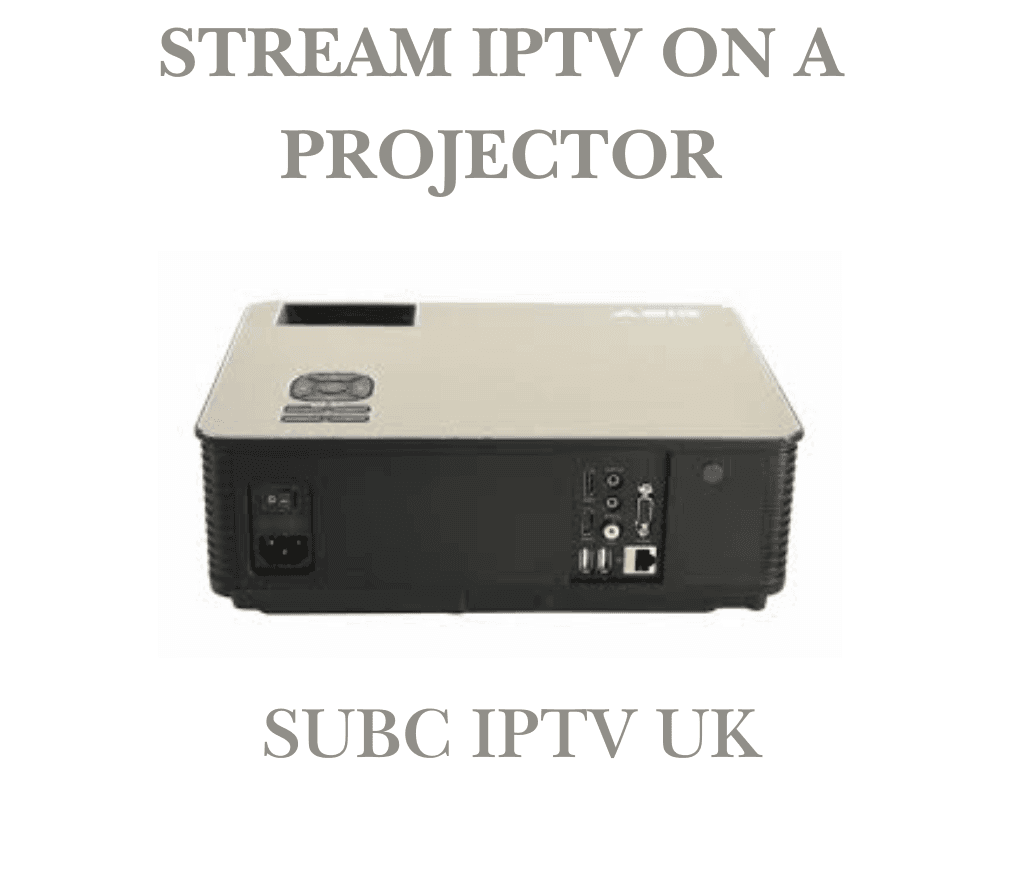
How to Stream IPTV on a Projector: A Complete Guide
Streaming IPTV on a projector can transform your home entertainment experience, allowing you to enjoy your favorite shows and movies on a larger screen. In this article, we’ll explore the steps to set up IPTV on a projector, the necessary equipment, and tips to enhance your viewing experience.
What You Need to Stream IPTV on a Projector
To get started with streaming IPTV on your projector, you’ll need a few essential components:
1. Projector
- Ensure you have a compatible projector with HDMI input, as most modern IPTV devices use HDMI for connection.
2. IPTV Service
- Subscribe to a reliable IPTV service. Popular options include 4KFlexHub and others that provide a wide range of channels and content.
3. Streaming Device
- Use a streaming device like an Amazon Fire Stick, Roku, or Android TV box that supports IPTV applications.
4. Wi-Fi Connection
- A stable and high-speed internet connection is crucial for smooth streaming without buffering.
5. Cables
- HDMI cables to connect your projector and streaming device. Depending on your projector, you may also need audio cables or adapters.
Steps to Stream IPTV on a Projector
Now that you have all the necessary equipment, follow these steps to set up IPTV on your projector:
1: Connect Your Streaming Device to the Projector
- Plug in your streaming device into the HDMI port of the projector.
- Connect the projector to a power source and turn it on.
2: Set Up Your Projector
- Select the correct input source on your projector (HDMI1, HDMI2, etc.) where the streaming device is connected.
- Adjust the projector settings for optimal image quality.
3: Install the IPTV App
- Navigate to the app store on your streaming device.
- Search for your IPTV app (e.g., Vu Player, IPTV Smarters).
- Download and install the app.
4: Log in to Your IPTV Account
- Open the installed IPTV app.
- Enter your subscription credentials (username and password).
- Configure the settings according to your preferences.
Step 5: Start Streaming
- Browse through the available channels and select what you want to watch.
- Enjoy streaming your favorite content on the big screen!
Tips for Optimal Viewing Experience
To enhance your IPTV streaming experience on your projector, consider the following tips:
- Choose the Right Environment: For the best picture quality, watch in a dark room or use a projector screen that enhances contrast.
- Use Quality HDMI Cables: Invest in high-quality cables to avoid signal loss and ensure clear audio and video.
- Adjust Projector Settings: Experiment with brightness, contrast, and color settings to find the perfect balance for your viewing conditions.
- Keep Your Device Updated: Regularly update your streaming device and IPTV app to access the latest features and improvements.
Troubleshooting Common Issues
If you encounter any problems while streaming IPTV on your projector, try these solutions:
- Check Your Internet Connection: Ensure your Wi-Fi is stable. Restart your router if necessary.
- Reboot Your Devices: Power cycle your projector and streaming device to resolve minor glitches.
- Update Your Apps: Make sure your IPTV app is up to date to avoid compatibility issues.
Conclusion
Streaming IPTV on a projector can elevate your viewing experience, making it more enjoyable and engaging. By following the steps outlined in this guide, you can easily set up your projector for IPTV streaming. With the right equipment and a stable internet connection, you’ll be ready to enjoy your favorite shows and movies on the big screen.
You can also read about:
How to install multiple IPTV apps on one device
IPTV subscription reviews
Best IPTV for USA channels
How to install IPTV on an Android TV Box
IPTV for live events streaming
Best IPTV apps with parental controls



