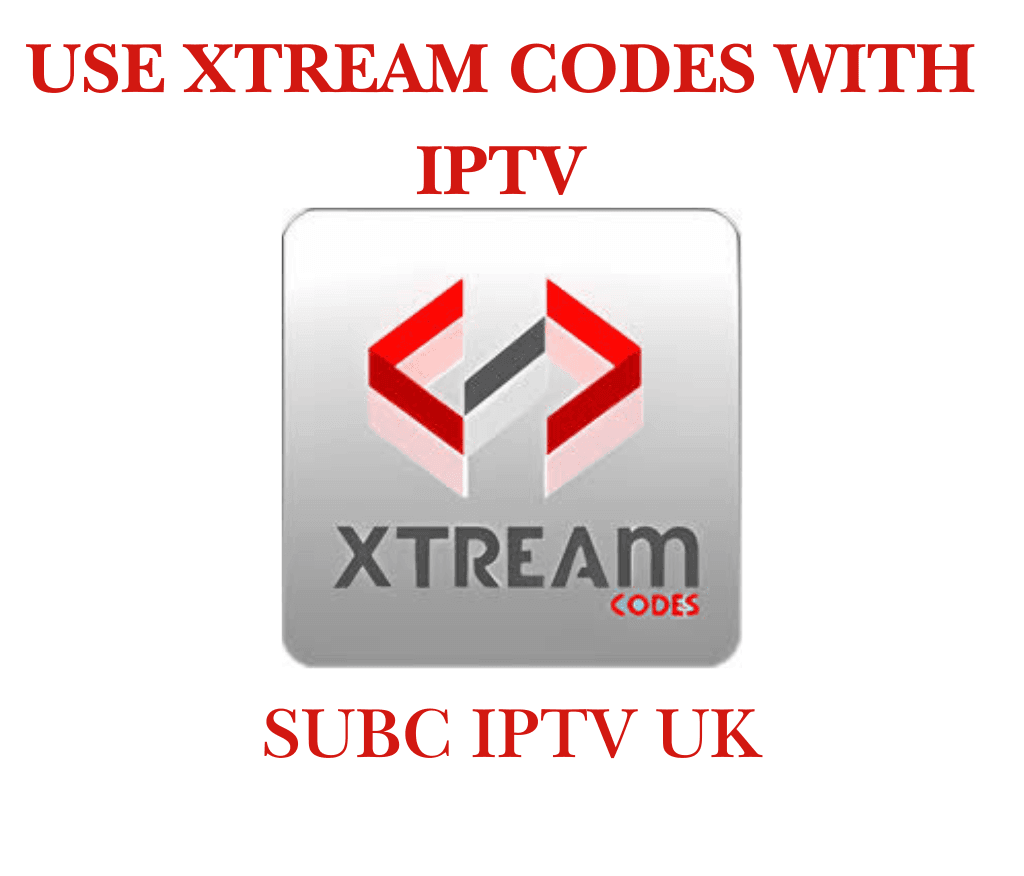
How to Use Xtream Codes with IPTV: A Complete Guide for Streamlined Streaming
In the world of Internet Protocol Television (IPTV), Xtream Codes has emerged as a powerful tool that simplifies users’ streaming experience. This guide will provide everything you need to know about using Xtream Codes with IPTV, including setup instructions, features, and benefits.
What is Xtream Codes?
Xtream Codes is a robust management system for IPTV service providers. Its intuitive interface enables the delivery of live TV channels, movies, and series. With Xtream Codes, users can easily access their favorite content, making it a popular choice among IPTV subscribers.
Benefits of Using Xtream Codes with IPTV
Using Xtream Codes with IP-TV offers several advantages:
- User-Friendly Interface: Xtream Codes provides an easy-to-navigate interface that enhances user experience.
- Wide Range of Content: Access a vast library of live TV channels, movies, and on-demand content.
- Customizable Features: Service providers can tailor their offerings, including channel lists and content packages.
- Multi-Device Support: Xtream Codes allows streaming on various devices, including smart TVs, smartphones, and tablets.
How to Set Up Xtream Codes with IPTV
Setting up Xtream Codes with your IPTV service is a straightforward process. Follow these steps:
1: Obtain Xtream Codes Login Credentials
Before you can use Xtream Codes, you need to acquire your login credentials from your IPTV provider. This typically includes a username, password, and server URL.
2: Install an IPTV Player
To start streaming, you’ll need an IP-TV player that supports Xtream Codes. Popular options include:
Download and install one of these applications on your device.
3: Configure Your IPTV Player. Here we will explain Tivimate
- Open the IPTV Player: Launch the installed application.
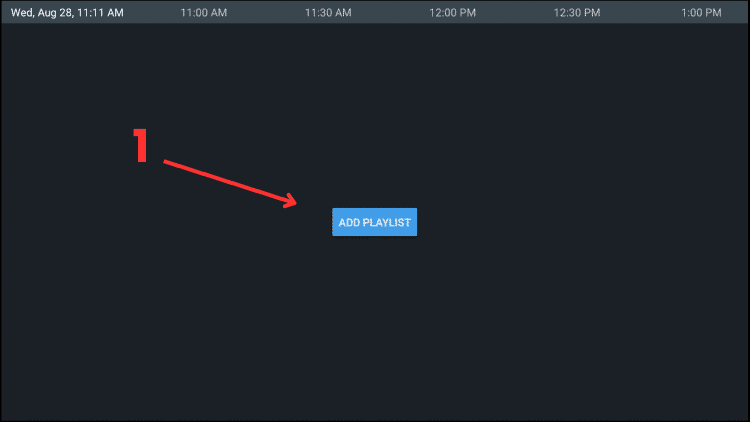
2 . Click Xtream Codes Login
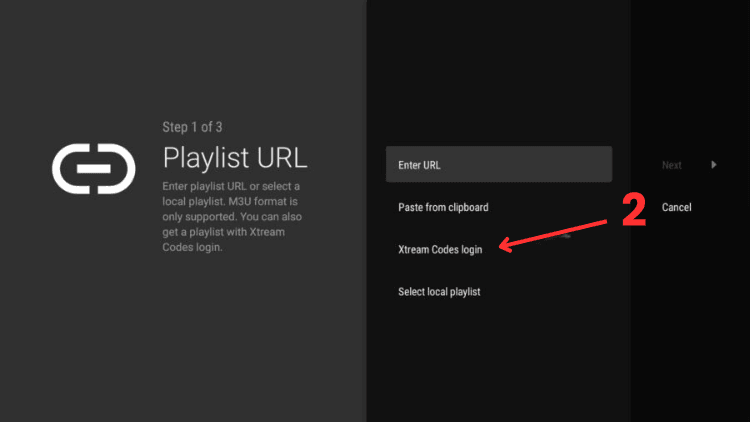
3. Add Xtream Codes: Enter your login credentials (username, password, and server URL).
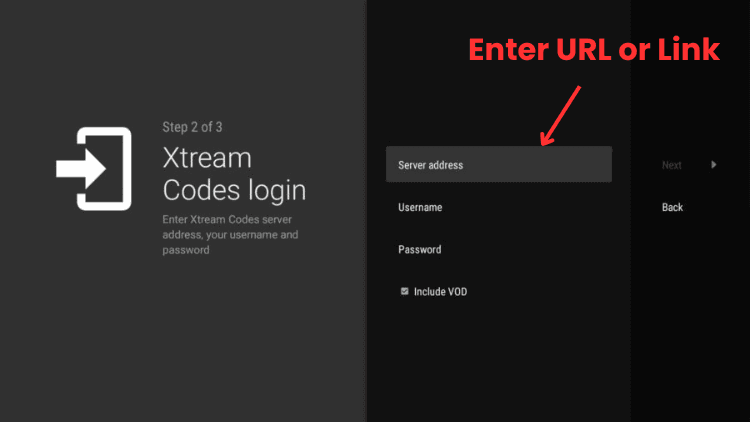
Save and Connect: Save your settings and connect to the server. Your IPTV player should now load the available channels and content.

4: Enjoy Streaming
Once connected, you can browse through the available content and start streaming your favorite channels, movies, and shows.
Note: For better functioning of the IPTV service, always use a wired connection with the Internet to avoid losses, try to avoid Wifi.
Common Issues and Troubleshooting
While using Xtream Codes with IP-TV is generally smooth, you may encounter some issues. Here are a few common problems and their solutions:
- Buffering Issues: This may occur due to a slow internet connection. Ensure you have a stable and fast internet connection for optimal streaming.
- Login Problems: Double-check your username and password. If you still cannot log in, contact your IPTV provider for assistance.
- Channel Not Found: If a specific channel is missing, your IPTV provider may have removed it. Check with them for updates.
Related Keywords
To optimize your article for SEO, consider incorporating related keywords such as:
- Xtream Codes IP-TV setup
- IPTV player options
- IPTV streaming issues
- Benefits of Xtream Codes
- Xtream Codes API configuration
Conclusion
Using Xtream Codes with IP-TV can significantly enhance your streaming experience, offering a user-friendly interface and access to a vast array of content. By following the steps outlined in this guide, you can easily set up and start enjoying your favorite shows and channels.
For more information on IPTV solutions and troubleshooting tips, feel free to explore our website or contact us for personalized assistance.
You can also check out:
How to install IPTV on Mi Box
Best IPTV for Indian channels
How to create your own IPTV server
How to watch IPTV on a web browser
Best IPTV for Portuguese channels



